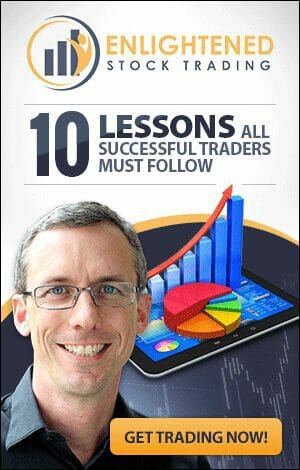Why Use AmiBroker?
Amibroker is an extremely powerful trading software for backtesting, trading system development, system optimisation, Monte Carlo simulations, explorations, position sizing and even automation. It is extremely powerful and outstanding value for money. Backtesting and optimization in Amibroker is also exceptionally fast, making it outstanding trading software for retail and professional systematic traders.How To Learn Amibroker
Just like any trading software, there is a learning curve for Amibroker. If you simply install the software and start experimenting yourself, it can take quite a bit of effort to get up the learning curve. If you really want to become a good systems trader this is a necessary step – you must learn the software! But there is an easy way and a hard way to do this… The easy way to learn Amibroker is to join The Trader Success System which is our Flagship Program which gives you everything you need to master systematic trading, including the Amibroker Launchpad course which consists of 52 Amibroker Tutorial Videos that take you from start to finish through everything you need to know about Amibroker (and nothing you don’t). Plus you also get over a dozen (yes more than 12!) complete trading systems coded in Amibroker AFL ready to go. The hard way to learn Amibroker is to pick up the manual and read all the help files and try to piece it together on your own. This could take months of hard work and frustration! If you take the easy path and join The Trader Success System you will be up and running, confident with Amibroker and ready to trade a diversified portfolio of trading systems in just a few months! One of the most important decisions you need to make once you purchase Amibroker is which data source you will use. The best Amibroker data feed by a long way is Norgate. Norgate has excellent integration with Amibroker, scheduled updates, seamless database maintenance, stock split and dividend adjustments as well as delisted data and historically accurate index constituents for the ASX, US and Canadian markets. Norgate data is very hard to beat – I recommend them above all other data providers! If you want to use Amibroker for other markets such as Hong Kong, Japan, European markets or any others not covered by Norgate then I suggest you use Metastock EOD data.Free Amibroker Tutorials – Table Of Contents
This post gives you a large number of useful Amibroker videos (including many of my own and other websites as well) to get you started. These free Amibroker tutorial videos are divided into different categories to help you find what you need and navigate through this rich page of Amibroker resources and videos.
Amibroker Formula Language
This is the Amibroker Formula Language section of The Ultimate Free Amibroker Tutorial Guide. Below you will find many useful videos explaining different AFL concepts, learn what is Amibroker Formula Language all about and how to use the Amibroker Formula Language.
There are a huge number of Amibroker AFL collection tutorials available online, however, sadly many are very low quality, difficult to understand or long and rambling. In this Ultimare Free Amibroker Tutorial Guide, I have assembled the best free Amibroker tutorial videos from many different YouTube Channels so that you don’t have to go searching – they are all here for you.
The Amibroker AFL tutorials are divided into groups based on what aspect of using Amibroker they cover. Cick the links blow to navigate to each section of the guide and also to access the videos in each section. I have explained what you will learn in each video and how long the video is so that you know exactly what you are getting.
- Amibroker AFL Programming – Basic Course (Day1)
- Amibroker Coding
- Amibroker Quant Trading Course 3.2 Programming for non-programmers 3.2 Coding Your Own Indicators
- Amibroker Quant Trading Course 3.7 Optimizing Your Strategy
- How to Code the Three Billion Dollar Trading System
- Learn Amibroker AFL Coding – Webinar – Marketcalls
- Let’s Learn Amibroker – How to Code Van Tharp Position Sizing (Fixed Fractional)
- Let’s Learn Amibroker – Setting Your Position Sizing Using AFL
- Let’s Learn Amibroker – Using If Then Else (IIF)
- Three Amibroker “Hacks” To Instantly Improve Your Coding Skills
Before getting into some of the AFl Tutorials, if you are new to Amibroker the most important step is to learn how to use the Amibroker Backtest and optimization reports to understand the profitability of your trading systems and then improve them. Once you understand how to backtest and read the backtest report, the next step is to learn how to optimize your trading system the right way. Most new Amibroker users try to jump into complex AFL programming too early… keep things simple, learn to backtest and optimize a simple stock trading system in Amibroker.
Once you can comfortably backtest your existing trading system in Amibroker then you can move on to learn more about AFL using the resources below.
Using the ApplyStop Function in Amibroker to streamline AFL
One of the most powerful functions for backtesting and trading system development is the Applystop function in Amibroker. You can use the Applystop function in Amibroker to shorten your AFL and implement many complex exit strategies in just a single line of code. Before the Applystop function, using AFL to code initial stop losses, profit targets, time stops was much more difficult. However each of these can now be implemented with a single line of code.
Click the image below to save time on your Amibroker AFL by using the Applystop function in your systems.
Using the TimeFrameSet and TimeFrameRestore Function
Many traders like to refer to multiple timeframes in their trading systems. For example, a daily trading system may refer to dat from the weekly chart as a “Higher Timeframe” for the trend filter or other indicators. This can be done using the Amibroker TimeFrameSet and TimeFrameRestore functions.
Click the image below to learn how to use these functions to refer to the higher timeframe in your trading system.
This video covers some of the basics of Amibroker AFL Programming. There is a lot of introduction and context at the beginning of the video which can be skipped, so I would suggest you skip to the 45 minute mark where the author starts talking about the Amibroker Formula Language (AFL Amibroker) and explains how to create and plot your own indicators. In this video you will learn some useful tips about how to create indicators and strategies in AFL, how the Amibroker Formula Language syntax works, how to plot and control the format and layout of your charts in Amibroker. Overall I think if you skip the first 45 minutes of this video it is quite informative if you are new to Amibroker coding and AFL.
Viewing Time: 109.46 minutes
Channel Name: marketcalls
This video covers some of the basics of the Amibroker formula language. The author demonstrates the coding of a basic trading system in Amibroker and how to plot the indicators relating to this strategy. While the layout of the code that the author uses is not ideal from my perspective, there are some useful points especially relating to the plotting of the signals and indicators on the Amibroker chart. The video also talks about setting the backtest settings and how to run a backtest in Amibroker and interpret some of the results using the report.
Viewing Time: 22.35 minutes
Channel Name: izka51
This Amibroker tutorial video explains how to code and plot your own indicators using some basic examples. The AFL functions discussed are moving average function (MA), highest high function (HHV) and lowest low function (LLV). This is a short Amibroker Tutorial video which is helpful if you are new to writing indicators in AFL code and plotting indicators on your charts in Amibroker.
Viewing Time: 06.10 minutes
Channel Name: AlgoJi
In this tutorial video the author explains how to use the Optimize function in Amibroker to test different indicator input values quickly and find the most profitable values for your trading system. While optimizing your parameter values is an important capability, it is frequently used incorrectly. In this Amibroker video you will learn how to use the Optimize Function but it does not adequately explain the pitfalls of optimization and how to choose the best values for your parameters. Traders should not blindly select the best parameter value from the backtest – it is far more important to select a parameter value that is stable rather than simply the one that is the best.
Viewing Time: 02.32 minutes
Channel Name: AlgoJi
Dave from ASXmarketwatch has quite a few useful Amibroker Tutorial videos. Several of them are a little outdated now since there have been several new versions of Amibroker since the site was updated, however many are still very useful. This video demonstrates how to code a trading system based on the opening range breakout strategy which originated from Tony Crabel.
Some of the Amibroker functions covered include:
- SetTradeDelays() Function
- Average True Range Function (ATR)
- BuyPrice
- Max
- Ref
- Exrem
There is a good discussion in the video about slippage and building it into your backtest. Note however that the look of the Amibroker backtester has changed quite a lot in recent versions, however the AFL code in this video is still valid.
Worth watching!
Viewing Time: 12.25 minutes
Channel Name: DaveASXWatch
This video tutorial covers some basics of Amibroker AFL coding. It is very long but I found some useful points in the video. I suggest skipping to the 30 minute mark. The video covers some useful functions as well as how to find help in the Amibroker Function Reference material.
Functions covered:
- Average True Range (ATR)
- Relative Strength Index (RSI)
- Plot Function
To be honest I find these really long Amibroker tutorial videos quite difficult to watch, which is why in my own tutorial videos and my Amibroker Launchpad program I teach in short 3-10 minute videos that are easy to absorb and also targeted on a single topic or function so that you can quickly find what you want.
If you have some time and want a longer tutorial which covers a broad range of AFL Formulas and topics then this one might be worth checking out.
Viewing Time: 167.33 minutes
Channel Name: marketcalls
This is another useful Amibroker Tutorial Video which covers how to calculate your position size for your trading system backtest. In his great book “Trade Your Way To Financial Freedom”, Van Tharp talks about risk based position sizing. For example if sizing your trades so that if you are wrong and your stop loss gets hit then you only lose X% of your trading system.
Dave from ASX market watch does a good job of showing how to code this risk based position sizing model into your trading systems.
Amibroker Functions covered:
- Setpositionsize()
Viewing Time: 09.46 minutes
Channel Name: DaveASXWatch
This is another useful Amibroker Tutorial Video from Dave at ASX Market Watch. In this video he explains how to use the Amibroker Setpositionsize() function to specify the position size you want in your trading system.
The example in the video is the fixed percent of equity position sizing.
Amibroker Functions covered:
- SetPositionSize()
- SetOption(“maxopenpositions”,20)
- Moving Average (MA(C,20)
Note again that this video is recorded on quite an old version of Amibroker, so some of the backtester features and layout have changed a lot since the video, however the AFL code examples provided are still useful.
Quick video – worth watching!
Viewing Time: 08.18
Channel Name: DaveASXWatch
This Amibroker Tutorial Video explains the IIF Function. This is the IF, THEN, ELSE function. This is an array function, not a looping function and is very simple to use if you want to perform different calculations depending on whether a logical test is true or false. In the video Dave shows you how to change the colour of a moving average depending on whether the price is above or below the moving average. This is charting application of the IIF() Function, but it can also be used in calculations for your trading rules.
Amibroker Functions covered:
- IIF() Function
Note again that this video is recorded on quite an old version of Amibroker, so some of the backtester features and layout have changed a lot since the video, however the AFL code examples provided are still useful.
Quick video – worth watching!
Viewing Time: 04.57 minutes
Channel Name: DaveASXWatch
This Amibroker Tutorial video is not really named properly. What you will learn in this video is how to code some things a little more efficiently. In particular the video explains how to test for equality using the == operator, it also shows how to check that a logical test is true for a certain period of time.
The Amibroker AFL functions covered include:
- == operator
- LLV() Function
- HHV() Function
- Sum() Function
- Barssince() Function
- Cross() Function
The main lesson from this video is that if you are struggling with lots of complexity in your code then it is important to step back and simplify your code because you very rarely need complex AFL coding to achieve a good outcome with your trading system.
Viewing Time: 08.54 minutes
Channel Name: DaveASXWatch
Amibroker Tutorial Videos
This is the Tutorial section of The Ultimate Free Amibroker Tutorial Guide. In this section of the guide you will find several longer videos presented by good Amibroker trainers on various YouTube Channels which teach more in depth lessons about using Amibroker.
There are a huge number of Amibroker tutorials avilable online, however, sadly many are very low quality, difficult to understand or long and rambling. In this Ultimate Free Amibroker Tutorial Guide, I have assembled the best Amibroker free tutorial videos from many different YouTube Channels so that you don’t have to go searching – they are all here for you.
The Amibroker tutorials are divided into groups based on what aspect of using Amibroker they cover. Cick the links blow to navigate to each section of the guide and also to access the videos in each section. I have explained what you will learn in each video and how long the video is so that you know exactly what you are getting.
Amibroker Tutorial | Amibroker Part 1 – Intro & Overview
This introduction to Amibroker by the Bangalore Investors Club is a great overview of Amibroker which essentially reviews the Amibroker Users guide and demonstrates the concepts in Amibroker. This will be helpful for users who would prefer to watch a video rather than read the user guide themselves.
If you are brand new to Amibroker and want a broad overview of the application then this tutorial will give you what you want and know what is Amibroker all about.
Viewing Time: 00:53:01
Channel Name: Bangalore Investors Club
Amibroker Tutorial | Introduction to AmiBroker: AmiBroker at 10,000 feet
This 53 minute Amibroker tutorial video was presented by Matt Radke who is an Amibroker expery with excellent programming skills and was organised by Dave Di Marcantonio from Amibroker-Courses.
This long tutorial video provides a broad overview of Amibroker charts, Amibroker indicators, the Amibroker Formula Language (AFL) and backtesting. Matt Radke is a credible expert in Amibroker and ALF and this tutorial is well worth watching if you are new to Amibroker.
Viewing Time: 00:53:11
Channel Name: Dave Di Marcantonio
Amibroker Tutorial | Let’s Learn Amibroker: How To Create A Watchlist
Creating a watchlist in Amibroker is an important capability so you can backtest groups of stocks or manage your portfolio effectively in Amibroker. In this quick, useful Amibroker tutorial video from Dave at ASX MarketWatch you will learn how to create, name and populate a watchlist in Amibroker. Two methods of creating an Amibroker watchlist are covered in this video – The first is by typing in the symbols and importing the masterfiles from the Master file from a particular folder in your Metastock format data.
Viewing Time: 00:04:13
Channel Name: DaveASXWatch
In this Amibroker tutorial video from Dave at ASX MarketWatch you will learn how to create a watchlist from a CSV file. This allows you to quickly create a watchlist from a list of stock tickers that you have from another source.
This video was created on an older version of Amibroker and so the format of the import wizard may have changed somewhat however the approach to import the CSV file into the Watchlist is still relevant. In particular please pay attention to Dave’s warning about not automatically creating new symbols when you import the CSV file because this will cause problems in your Amibroker database.
Viewing Time: 00:03:40 minutes
Channel Name: DaveASXWatch
Amibroker Tutorial | Adaptive Strategies in AmiBroker by Matt Radtke
This outstanding Amibroker tutorial video by expert Matt Radke discusses quantified trding strategies including the definition, backtesting and optimization of trading systems. Matt then discusses adaptive trading strategies which are trading systems that adapt to market conditions in an attempt to remain robust and profitable under a broad range of market conditions. Matt Radke is an expert Amibroker programmer and intermediate to advanced Amibroker users will get a lot of value from this tutorial video which was shared by Dave Di Marcantonio from Amibroker-Courses.
Viewing Time: 01:15:50
Channel Name: Dave Di Marcantonio
ApplyStop Amibroker
The Amibroker ApplyStop Function is one of the most useful functions in the Amibroker Formula Language. Using the Applystop function you can quickly and easily add many types of stops to your Amibroker trading system including:
- Initial stop loss (stopTypeLoss)
- Profit Target (stopTypeProfit)
- Trailing Stop Loss (stopTypeTrailing)
- Time Stop / N-Bar Stop (stopTypeNBar)
All of these stops can be added to your AFL code using just a single line to code each one! Many other trading software requires complicated coding to implement trailing stops and profit targets but Amibroker software allows you to do it very simply with the ApplyStop Function.
In this section of The Ultimate Amibroker Tutorial Guide, you will find the following Amibroker Tutorial Videos on how to use the ApplyStop function:
Introduction to The ApplyStop Function
In this Amibroker AFL Tutorial video taken from my Amibroker Launchpad Course gives you a solid introduction to the Amibroker ApplyStop Function. In this Amibroker tutorial video I explain all of the different types of stops you can create using the function including your initial stop loss, trailing stop, profit target and time stop. I also explain the different components of the Applystop Syntax so you know exactly how to use it yourself. This video gives you a sneak peak into the Amibroker Launchpad Course which is one of many great courses you get access to in The Trader Success System – I decided to share it here because there really were not any other great videos online explaining this function.
Viewing Time: 14.48 minutes
Channel Name: Enlightened Stock Trading
Let’s Learn Amibroker – Code the Trailing ATR (Chandelier) Stop Loss, using ApplyStop
In this Amibroker Tutorial video, Dave at ASX Market Watch explains how to code an Average True Range (ATR) trailing stop, also called a chandelier trailing stop using the Amibroker Applystop function. This is one of the most powerful applications of the ApplyStop function because it allows you to limit the size of your losses and also let your profits run – Both critical requirements for trend trading systems.
Viewing Time: 10.44 minutes
Channel Name: DaveASXWatch
Let’s Learn Amibroker – How to Plot ApplyStop on a Chart
Perhaps one of the shortfalls of the ApplyStop Function in Amibroker is the inability to easily plot the function on your charts. To visualise the ApplyStop function you must independantly write the code to plot the indicator level. This can be quite challenging depending on the settings you use for your stop. In this Amibroker Tutorial Video, Dave from ASX Market watch does a reasonably good job of explaining how to plot the ApplyStop on your chart.
Viewing Time: 11.41 minutesChannel
Name: DaveASXWatch
Amibroker Functions
There are a huge number of built in Amibroker Functions that you can use to design your stock trading systems. Unfortunately there are only a small number of good quality amibroker tutorial videos available for free online, however I have assembeled a number of Amibroker Function Tutorial videos that I have found useful in this section of The Ultimate Free Amibroker Tutorial Guide.
In the videos below you will learn how to use the optimize function, the Cross function, Moving Averages and RSI for your Amibroker trading systems.
If you find any other useful Amibroker free tutorial videos covering different functions please post in the comments below and I will include them in this guide!
The links below will take you to each of the Amibroker Tutorial Videos I have included on this page about different AFL functions
The Amibroker Minimum and Maximum Functions
In this Amibroker Tutorial video taken from my Amibroker Launchpad Course explains how you can use the minimum min() and maximum function max() in AFL. These allow you to compare two values and return the minimum or maximum of the two values. I use these functions in many different ways, but one in particular is in position sizing so that I can combine two different position size models (Like % risk and % of equity) and select the one which gives the smaller postion size to use in my trading system. This video gives you a sneak peak into the Amibroker Launchpad Course – I decided to share it here to give you a flavour for the type of training you can expect when you join the Amibroker Launchpad Course.
Viewing Time: 2.50 minutes
Channel Name: Enlightened Stock Trading
How to Use The Optimize Function in Amibroker
In this Amibroker Tutorial video you will learn how to run an optimization in Amibroker using the Optimize function. The tutorial was created by myShares in an older version of Amibroker but most of the details are still relevant in the current version so don’t worry if your version looks a little different. In this example the video runs a dual parameter optimization using the optimize function on two different moving averages in the system. It explains how to use the default / minimum value / maximum value and step size to control your optimization.
Viewing Time: 10.20 minutes
Channel Name: myShares
Let’s Learn Amibroker: How to Use the Cross Function for RSI or Moving Averages
In this Amibroker Tutorial video, Dave from ASX Market Watch explains how to use the Amibroker cross function to generate entry and exit signals in your trading system. The cross function can be used in mean reversion trading systems for example to enter when the RSI crosses below 30 for an oversold signal. The cross function can also be used for a trend following system by determining when a fast moving average crosses above a longer term moving average.
When using the Cross function the syntax is cross(Array1,Array2). This function returns true on the bar that Array1 crosses above Array2. If you want to generate a signal when Array1 crosses BELOW Array2 then you would simply write the AFL in reverse: cross(Array2, Array1).
Viewing Time: 05.52 minutes
Channel Name: DaveASXWatch
Amibroker Indicators
This is the Amibroker Indicator section of The Ultimate Free Amibroker Tutorial Guide. Below you will find some useful videos I have found which explain how to use particular indicators and related functions in the Amibroker Formula Language.
There are a huge number of Amibroker tutorials avilable online, however, sadly many are very low quality, difficult to understand or long and rambling. In this Ultimate Free Amibroker Tutorial Guide, I have assembled the best free Amibroker tutorial videos from many different YouTube Channels so that you don’t have to go searching – they are all here for you.
The Amibroker tutorials are divided into groups based on what aspect of using Amibroker they cover. Cick the links blow to navigate to each section of the guide and also to access the videos in each section. I have explained what you will learn in each video and how long the video is so that you know exactly what you are getting.
Amibroker Indicators Tutorial | Amibroker Tutorial – Part IV : Custom Indicator Installation
This Amibroker tutorial video from Market calls shows you how to install a customer indicator that you download from the web into your Amibroker software so it is accessible from the charts menu to drag and drop onto your charts or for use in your trading system afl code files.
Channel: marketcalls
Watch Time: 00:04:36
Amibroker Indicators Tutorial |Amibroker Quant Trading Course 4.2 Economic Indicators
In this Amibroker Tutorial Video AlgoJi shows you how to download economic indicator data for use in Amibroker. This could be useful if you want to use economic indicators as a filter in your trading systems. Once imported you can plot the economic indicators in your Amibroker charts and also use them in your trading systems.
Amibroker Functions Mentioned:
Plot
Foreign
Channel: AlgoJi
Watch Time: 00:03:57
Amibroker Indicators Tutorial |Analysing Sentiment Data in Amibroker
In this Amibroker Tutorial Video Llewelyn demonstrates how to find and incorporate investor sentiment data into Amibroker for analysis. Once you have sentiment data in Amibroker you can use it as a Foreign instrument to filter your trading signals so you only trade in conditions that are positive for your trading system. Of course signals for sentiment data like this should be backtested to ensure it improves the edge of your trading system.
Channel: Llewelyn James
Watch Time: 00:09:47
Amibroker Charts
This is the Amibroker Charts section of The Ultimate Free Amibroker Tutorial Guide. In this section of the guide I have collated the best Amibroker tutorial videos related to charting available for free on YouTube. This will save you hours of searching for decent Ambroker videos about charting.
There are a huge number of Amibroker tutorials avilable online, however, sadly many are very low quality, difficult to understand or long and rambling. In this Ultimate Free Amibroker Tutorial Guide, I have assembled the best Amibroker free tutorial videos from many different YouTube Channels so that you don’t have to go searching – they are all here for you.
The Amibroker tutorials are divided into groups based on what aspect of using Amibroker they cover. Cick the links blow to navigate to each section of the guide and also to access the videos in each section. I have explained what you will learn in each video and how long the video is so that you know exactly what you are getting.
- Amibroker Quant Trading Course 2.6 Chart sheets, Templates and Layouts
- Export PNG Image of Price Chart from Amibroker
- Let’s Learn Amibroker: How To Plot Your Trading System On A Chart (including buy/sell Arrows)
- Part 1 Amibroker basics , Loading Charts and Indicators on Amibroker Software
- Vertical Selection Line in Amibroker [VSL]
- Amibroker Quant Trading Course 2.61 Layouts
- Amibroker Symbol Link Feature Explained
- Changing Amibroker Chart Background Color
- AmiBroker Bar Replay – Replaying historical data
Amibroker Charting Tutorial |Amibroker Quant Trading Course 2.6 Chart sheets, Templates and Layouts
In this short Amibroker charting tutorial video you will learn how to use multiple chart sheets to save different indicator or system layouts. You will also learn how to use templates to save your Amibroker charts for reuse. Quick video which will be helpful for new Amibroker charting users and learn to use the Amibroker charting software.
Channel Name: AlgoJi
Amibroker Charting Tutorial |Export PNG Image of Price Chart from Amibroker
In this very quick Amibroker charting tutorial video you will learn how to export a PNG image of your chart from Amibroker. This is particularly useful if you need images of your charts for your trading diary or trading journal.
Channel Name: Stock Market
Amibroker Charting Tutorial |Let’s Learn Amibroker: How To Plot Your Trading System On A Chart (including buy/sell Arrows)
In this useful Amibroker charting tutorial video from Dave at ASX MarketWatch you will learn how to plot your trading system on a chart so you can visually see the indicators and buy / sell arrows on the chart. This is useful for ensuring your system is behaving as expected as well as for monitoring your stocks for buy and sell signals once you have open positions. The video explains how to use the Amibroker Plot Function and illustrates how to use the plot function with a simple bollinger band trading system. The video also demonstrates how to use the Amibroker Plotshapes function to plot the buy and sell arrows for your trading system.
Viewing Time: 00:11:26
Channel Name: DaveASXWatch
Amibroker Charting Tutorial |Part 1 Amibroker basics , Loading Charts and Indicators on Amibroker Software
This Amibroker charting tutorial video a wide range of basic charting functions and formulas. The tutorial video starts from the basics including opening and formatting a basic price chart and adding indicators to your chart. A useful tip from the video is using the mouse scroll button to switch between stocks on your chart. This is a quick watch which will be helpful if you are brand new to Amibroker charting.
Viewing Time: 00:05:14
Channel Name: Stocks On Fire
Amibroker Charting Tutorial |Vertical Selection Line in Amibroker [VSL]
This short Amibroker charting tutorial video demonstrates how to use and customise the vertical selection line tool in on your Amibroker charts. This is a quick and easy way to inspect the values of the Open / High / Low / Close / Volume values on each price bar as well as the values of any indicators you have plotted on your chart. Quick and easy watch.
Viewing Time: 00:02:02
Channel Name: AlgoJi
Amibroker Charting Tutorial |Amibroker Quant Trading Course 2.61 Layouts
This amibroker charting tutorial video demonstrates how to create and save chart layouts. The video explains global layouts which allow you to create layouts which can be used across multiple databases.
Viewing Time: 00:02:02
Channel Name: AlgoJi
Amibroker Charting Tutorial |Amibroker Symbol Link Feature Explained
This Amibroker charting tutorial video from MarketCalls demonstrates how you can link different chart windows together so that you can view multiple timeframes of charts for the same symbol. When you use the symbol link feature in Amibroker charts you will be able to change the symbol in one chart and the symbol will also change in all of the other linked charts. This is useful if you are looking at multiple timeframes when making your trading decisions.
Viewing Time: 00:03:54
Channel Name: marketcalls
Amibroker Charting Tutorial |Changing Amibroker Chart Background Color
If you can ignore the annoying background music (I suggest you mute your video while you watch this one), then this Amibroker tutorial video will show you how to change the background colour scheme of your charts. The chart colour settings are not easy to find, so watch this tutorial from NivekTrader so you can set up your charts to your liking.
Viewing Time: 00:03:02
Channel Name: NivekTrader
Amibroker Charting Tutorial | AmiBroker Bar Replay – Replaying historical data
In this Amibroker charting tutorial video from StocksDeveloper AutoTrader you will learn how to use the Amibroker bar replay function. This is useful primarily for discretionary technical analysis where you are required to make subjective trading decisions based on what you see on the charts. The bar replay function may also be useful to help you generate ideas for trading system development.
If you want to understand how your trading strategy is doing at each bar to see how they behave as the price data unfolds in an accelerated manner.
Viewing Time: 00:06:40 minutesChannel Name: AutoTrader StocksDeveloper
Amibroker Backtesting
This is the Backtesting section of The Ultimate Free Amibroker Tutorial Guide. Below you will find many useful videos explaining how to backtest your trading system rules with Amibroker.
There are a huge number of Amibroker tutorials avilable online, however, sadly many are very low quality, difficult to understand or long and rambling. In this Ultimare Free Amibroker Tutorial Guide, I have assembled the best free Amibroker tutorial videos from many different YouTube Channels so that you don’t have to go searching – they are all here for you.
The Amibroker tutorials are divided into groups based on what aspect of using Amibroker they cover. Cick the links blow to navigate to each section of the guide and also to access the videos in each section. I have explained what you will learn in each video and how long the video is so that you know exactly what you are getting.
- Using the Amibroker backtest report to understand trading system profitability
- Optimizing an Amibroker trading system the right way
- Back-Testing with Amibroker: How to code and test a strategy on a portfolio of stocks
- Let’s Learn Amibroker: How To Backtest A Portfolio Of Stocks In Minutes
- Let’s Learn Amibroker: How to Compare Equity Curves
- Let’s Learn Amibroker – Adding an Index Filter to your Trading System
- Let’s Learn Amibroker: Scaling In (Part 2) – Adaptive Position Sizing and Counting Pyramids
Amibroker Backtesting Tutorial | Using the Amibroker backtest report to understand trading system profitability
This is one of my own Amibroker Tutorial videos which I published a while ago in the Amibroker section of my blog. In this video I explain how to use the Amibroker Backtest report to understand your trading system’s profitability.
There is a huge amount of statistical information in the Amibroker Backtest report which you can use to understand your trading system. Watch this tutorial video so you know how to best use this information in your trading system design and backtesting.
Viewing Time: 00:36:41
Channel Name: Enlightened Stock Trading
Amibroker Backtesting Tutorial | Optimizing an Amibroker Trading System The Right Way
This is another of my own Amibroker Tutorial Videos which I published on my blog. In this video I explain how to optimize your trading system the right way to avoid curve fitting and data mining. If you want your trading system to perform in real time trading the same way it does in backtesting then this video will certainly help you learn how to correctly optimize your trading system.
Viewing Time: 00:15:00 minutes
Channel Name: Enlightened Stock Trading
Amibroker Backtesting Tutorial | Back-Testing with Amibroker: How to code and test a strategy on a portfolio of stocks
In this backtesting tutorial video Llewelyn explains some useful concepts you will need in backtesting your trading system with Amibroker. He starts by explaining how to download free Amibroker data using Amiquote software that comes with Amibroker. He also demonstrates creating a watchlist for backtesting a specific group of stocks.
The tutorial demonstrates the setup of the analysis tab in Amibroker and the creation of the backtest script in the Amibroker Formula editor.
The video is fairly high level but will be useful if you are new to backtesting with Amibroker.
Viewing Time: 00:14:11
Channel Name: Llewelyn James
Amibroker Backtesting Tutorial | Let’s Learn Amibroker: How To Backtest A Portfolio Of Stocks In Minutes
In this Amibroker Backtesting Tutorial Dave from ASXMarketwatch demonstrates how to backtest a trading system over a portfolio of stocks which takes 10 simultaneous positions in a portfolio. The trading system demonstrated is a simple dual moving average crossover strategy.
This is a very basic tutorial which was created on an early version of Amibroker. Some of the functions demonstrated in this video are outdated because the Amibroker Backtesting Interface has been substantially improved over the last few years, however there are still some useful ideas shared in this tutorial.
Viewing Time: 00:08:31
Channel Name: DaveASXWatch
Amibroker Backtesting Tutorial | Let’s Learn Amibroker: How to Compare Equity Curves
In this extremely useful Amibroker Backtesting Tutorial video, Dave from ASXMarketWatch shows you how to compare equity curves for multiple different trading systems on a chart. The video shows you how to extract the backtester object SetCustomBacktestProc(), the IF statement and the bo.EquityArray to add the equity curve to a composite security using the AddToComposite function.
When you follow the instructions in this tutorial video you will be able to run a backtest of your trading system and automatically create a composite security with the equity curve of your trading system and then plot the equity curve along with other system equity curves in your chart window.
Amibroker Functions Mentioned in this tutorial include:
- SetCustomBacktestProc()
- IF
- bo.EquityArray
- AddToComposite()
- Foreign()
- Plot()
- ~~~Equity
This is a really useful video if you want to compare the equity curves of multiple different trading systems on a single chart and understand when each system makes and loses money.
Worth watching!
Viewing Time: 00:14:34
Channel Name: DaveASXWatch
Amibroker Backtesting Tutorial | Let’s Learn Amibroker – Adding an Index Filter to your Trading System
In this useful Amibroker Backtesting Tutorial from Dave at ASX MarketWatch you will learn how to add an index filter to turn your trading system off if the index is below the long term moving average. This is useful for preventing you from taking trades in a bear market.
The video is now quite old and the Amibroker backtester has been updated since the video was created, however the use of the Foreign() function is still correct.
Amibroker Functions discussed in the tutorial:
- Foreign() Function
- Moving Average Function, MA()
Viewing Time: 11.12 minutes
Channel Name: DaveASXWatch
Amibroker Backtesting Tutorial | Let’s Learn Amibroker: Scaling In (Part 2) – Adaptive Position Sizing and Counting Pyramids
This Amibroker Backtesting Tutorial video from Dave at ASXMarketWatch shows you how to backtest pyramiding strategies with Amibroker. This can be useful if you want to gradually build your position over several successive buy signals.
Amibroker Functions discussed in this video:
- Moving Average, MA()
- SigScaleIn
- SumSince()
- Sum()
- Barssince()
- Detailed Log Report Setting
- SetPositionSize()
There is also a very clever technique demonstrated which allows you to adjust the position size for each pyramid position you take as you scale in. This is a fairly advanced tutorial video and is well worth watching.
Viewing Time: 00:12:10
Channel Name: DaveASXWatch
How To Implement Trading Strategy Code And Scan for Stock Selection in Amibroker Basics for beginner
….
Viewing Time: 15.59 minutes
Channel Name: Rakesh Solanki
Let’s Learn Amibroker How To Scan For Buy And Sell Signals Using Amibroker and AFL
….
Viewing Time: 06.42 minutes
Channel Name: DaveASXWatch
Amibroker stock screener
Let’s Learn Amibroker: How To Use The Explore Function To Find And Filter Stocks
….
Viewing Time: 06.09 minutes
Channel Name: DaveASXWatch
Amibroker Trading Systems
….
- Does it Work? Testing an AccDist Indicator Strategy With AmiBroker
- 30%+ Trading System: Using Amibroker to Refer to Previous Signals For This MA Trading System
- Amibroker Trading System – Moving Average Crossover That Returned 28% Per Annum
- Amibroker Trading System: Short Selling (How to Code Plus Results)
- Amibroker Trading Systems – Coding A Bollinger Band Breakout System
- Amibroker Trading Systems – Coding Highest Highs as Used In 52 Week Highs Or Turtle Trading System
- Amibroker Trading Systems: Monthly/Daily Trading System Using Different Timeframes
- Amibroker-HMA-Bollinger Bands Day Trading System
- Let’s Learn Amibroker – Creating a Buy and Hold Trading System
- NEW Trading System: Mean-Reversion (Stocks Over 50 Day MA)
- Seven Full Trading Systems Revisited, With Completely New Data
- Trading System – How To Code A “Sell In May And Go Away” Trading System
- What Is The REAL Result of a Buy and Hold Strategy? 1000 Different Random Portoflios
- Trading System – Using Gaps To Return 24% p.a. And How To Code It In Amibroker
- Trading System That Turned $50k into $1Million – How To Code In Amibroker
- Let’s Learn Amibroker – 5 Consecutive Days Above a Moving Average (as used in Trend Pilot)
- Scoring, Ranking and Rotational Systems with AmiBroker
Amibroker Trading Systems|Does it Work? Testing an AccDist Indicator Strategy With AmiBroker
In this Amibroker Tutorial video, Mike Wagner reviews the Accumulation-Distribution indicator and several trading strategies that use this indicator to see if the strategies work. Mike shows the code for the strategy, backtest results and makes a number of changes to modify the strategy. The strategies discussed are average, but the video is worth watching.
Amibroker Functions Discussed:
- Accumulation-Distribution Function – AccDist()
Channel: Mike Wagner
Watch Time: 00:08:22
30%+ Trading System: Using Amibroker to Refer to Previous Signals For This MA Trading System
….
Amibroker Trading System – Moving Average Crossover That Returned 28% Per Annum
In this Amibroker tutorial video, Dave from ASX Marketwatch demonstrates how to create and backtest a moving average crossover system. While this system is not one that you would want to trade with real money, he does demonstrate several useful methods and explains some useful concepts to use in Amibroker Backtesting.
Amibroker functions covered in the tutorial video include:
SetOption(“Maxopenpositions”,20)
SetPositionSize()
Applystop()
Moving average MA()
Cross()
Viewing Time: 09.39 minutes
Channel Name: DaveASXWatch
Amibroker Trading System: Short Selling (How to Code Plus Results)
In this Amibroker tutorial video, Dave from ASX Marketwatch demonstrates how to create and backtest a short selling system in Amibroker. This simple short selling system sells short stocks that have increased exponentially in a short space of time and covers using a time stop.
Amibroker functions covered in the tutorial video include:
Short / Cover
ROC() // Rate of change
Applystop
Viewing Time: 12.16 minutes
Channel Name: DaveASXWatch
….
Amibroker Trading Systems – Coding A Bollinger Band Breakout System
….
Viewing Time: 11.06 minutes
Channel Name: DaveASXWatch
Amibroker Trading Systems – Coding Highest Highs as Used In 52 Week Highs Or Turtle Trading System
….
Viewing Time: 09.12 minutes
Channel Name: DaveASXWatch
Amibroker Trading Systems: Monthly/Daily Trading System Using Different Timeframes
….
Viewing Time: 14.55 minutes
Channel Name: DaveASXWatch
Amibroker-HMA-Bollinger Bands Day Trading System
….
Viewing Time: 08.24 minutes
Channel Name: sureba67
Let’s Learn Amibroker – Creating a Buy and Hold Trading System
….
Viewing Time: 06.40 minutes
Channel Name: DaveASXWatch
NEW Trading System: Mean-Reversion (Stocks Over 50 Day MA)
….
Viewing Time: 06.41 minutes
Channel Name: DaveASXWatch
Seven Full Trading Systems Revisited, With Completely New Data
….
Viewing Time: 17.17 minutes
Channel Name: DaveASXWatch
Trading System – How To Code A “Sell In May And Go Away” Trading System
….
Viewing Time: 10.45 minutes
Channel Name: DaveASXWatch
What Is The REAL Result of a Buy and Hold Strategy? 1000 Different Random Portoflios
….
Viewing Time: 12.51 minutes
Channel Name: DaveASXWatch
Trading System – Using Gaps To Return 24% p.a. And How To Code It In Amibroker
….
Viewing Time: 12.51 minutes
Channel Name: DaveASXWatch
Trading System That Turned $50k into $1Million – How To Code In Amibroker
….
Viewing Time: 16.59 minutes
Channel Name: DaveASXWatch
Let’s Learn Amibroker – 5 Consecutive Days Above a Moving Average (as used in Trend Pilot)
….
Viewing Time: 06.41 minutes
Channel Name: DaveASXWatch
Scoring, Ranking and Rotational Systems with AmiBroker
….
Viewing Time: 52.14 minutes
Channel Name: Dave Di Marcantonio
Have you found some other useful Amibroker Tutorial Videos on This topic? Leave a comment below with the links to your favourite tutorial videos and I will incorporate them into The Ultimate Free Amibroker Tutorial Guide!